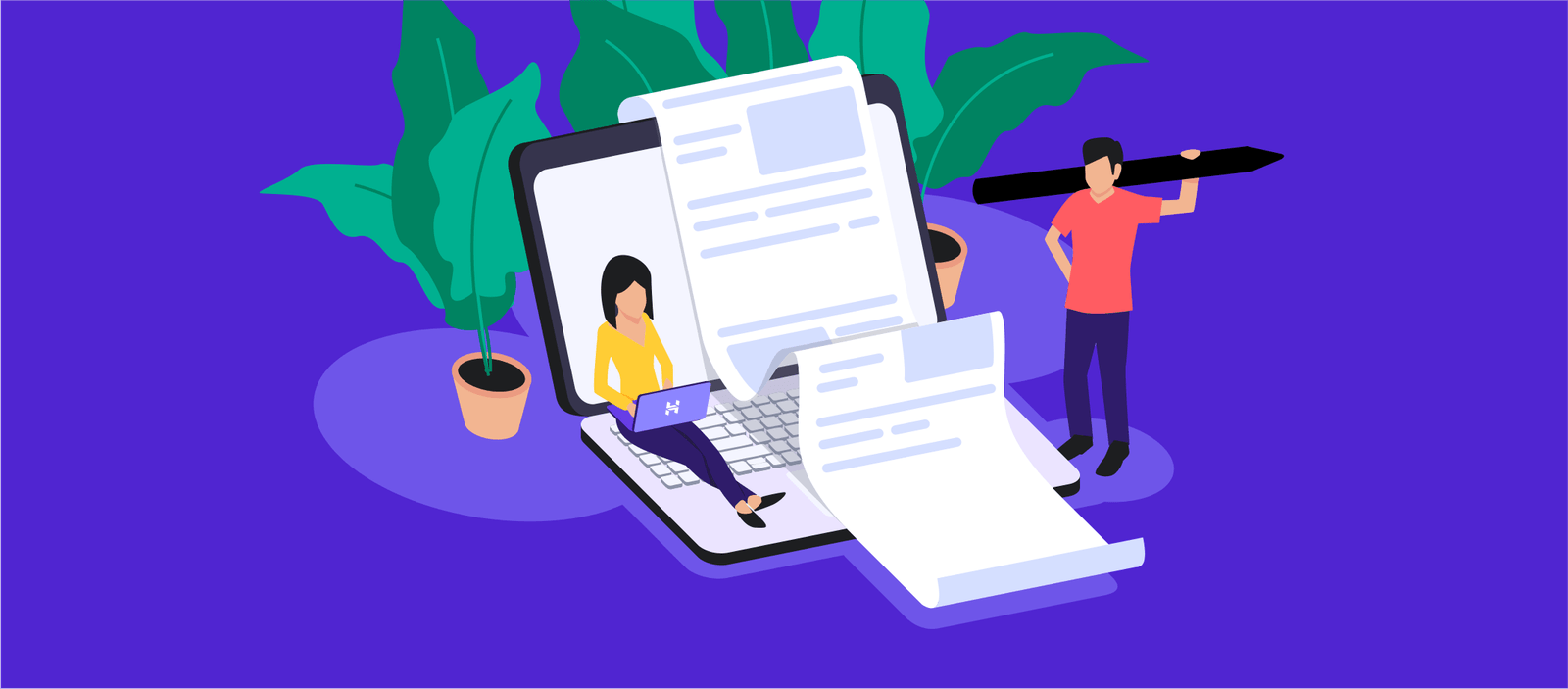Blog posting is an essential part of content marketing and SEO that helps businesses establish authority, engage with their audience, and improve website traffic. Below is a comprehensive guide on how to create effective blog posts that resonate with readers and perform well in search engines.
1. Choose a Relevant Topic
The first step in creating a successful blog post is selecting a topic that appeals to your target audience. Consider the following when choosing a topic:
Identify Your Audience’s Pain Points
- Surveys and Feedback: Use surveys, customer feedback, and social media insights to understand what your audience wants to know or learn about.
- Popular Industry Trends: Follow industry news, trending topics, and popular questions people are asking to ensure your content is timely and relevant.
- Competitor Research: Look at your competitors’ blogs to identify gaps in the content they offer, and create posts that fill these gaps.
Keyword Research
- SEO Focus: Use tools like Google Keyword Planner, Ahrefs, or SEMrush to find keywords related to your topic that have decent search volume and are relevant to your business.
- Long-Tail Keywords: Consider using long-tail keywords (phrases that are more specific) that can bring in highly targeted traffic.
2. Write an Engaging Headline
The headline is the first thing readers see, so it needs to grab attention and make them want to read more. Consider the following tips when writing your headline:
- Use Numbers: Headlines with numbers (e.g., “10 Tips for…”) tend to perform well because they suggest structured content.
- Create Curiosity: Make sure the headline sparks curiosity or promises a solution (e.g., “How to Improve Your SEO in 7 Days”).
- Keep it Concise: Ideally, your headline should be around 60 characters to ensure it’s fully visible in search engine results.
- Include Keywords: Incorporate your target keyword in the headline for SEO benefits.
3. Craft an Attention-Grabbing Introduction
The introduction should hook the reader and clearly explain what the blog post is about. It should:
- Address the Problem: Start by acknowledging the reader’s pain points or questions and show how your post can help.
- Provide a Brief Overview: Give a short preview of what the blog post will cover so readers know what to expect.
- Include Your Main Keyword: Incorporate the target keyword naturally in the first 100-150 words for SEO purposes.
4. Structure Your Content with Subheadings
A well-organized blog post is easier to read and helps with SEO. Use subheadings (H2, H3) to break your content into digestible sections:
- Use Clear Subheadings: Make sure each subheading clearly explains what the section is about.
- Include Keywords: Try to include variations of your target keyword in some of the subheadings for additional SEO value.
- Bullet Points and Lists: When appropriate, use bullet points or numbered lists to make your content easier to skim.
5. Write High-Quality, In-Depth Content
Content is king, so the bulk of your blog post should provide valuable, well-researched information. Here are some tips for writing high-quality content:
- Provide Real Value: Aim to solve a problem or provide insightful advice that addresses your audience’s needs.
- Be Comprehensive: The more detailed and thorough your post is, the better it will perform in search rankings. Don’t just scratch the surface—dig deep into the topic.
- Use Examples: Use case studies, examples, or personal anecdotes to illustrate your points and make the content more relatable.
- Include Visuals: Adding relevant images, infographics, or videos can make your post more engaging and help explain complex concepts.
6. Optimize for SEO
Optimize your blog post for search engines to increase its visibility:
On-Page SEO Elements
- Title Tag: Ensure the title tag includes your primary keyword and is optimized for click-throughs (around 50-60 characters).
- Meta Description: Write a compelling meta description (150-160 characters) that summarizes the post and includes your target keyword.
- Alt Text for Images: Use descriptive alt text for images to help with image search optimization.
- Internal Linking: Link to other relevant blog posts or pages on your website to keep visitors on your site longer and improve your SEO.
- External Linking: Link to authoritative external sources to back up your claims, which can improve credibility and trustworthiness.
Readability
- Short Paragraphs: Break up long paragraphs into shorter ones to improve readability.
- Simple Language: Use clear, concise, and simple language to make your content accessible to a wider audience.
- Avoid Jargon: Unless necessary, avoid industry-specific jargon or explain it when you use it.
7. Add a Call to Action (CTA)
Your blog post should encourage readers to take action. Some examples of CTAs include:
- Subscribe: Encourage visitors to sign up for your newsletter.
- Download: Offer an eBook, checklist, or template as a lead magnet.
- Share: Prompt readers to share the post on social media if they found it useful.
- Comment: Ask readers to leave a comment or question to engage with your content.
8. Proofread and Edit
Before publishing, take the time to proofread and edit your post to ensure it’s error-free. Check for:
- Grammar and Spelling: Use tools like Grammarly to help with grammar and spelling.
- Clarity: Read through the post to ensure it flows well and that ideas are clearly expressed.
- Formatting: Double-check that headings, subheadings, and bullet points are properly formatted.
9. Promote Your Blog Post
Once your blog post is live, make sure it gets the attention it deserves. Here’s how to promote your post:
- Social Media: Share the post across all your social media platforms and engage with readers who comment or share.
- Email Marketing: Send the blog post to your email list with a compelling subject line to drive traffic to your site.
- Guest Blogging: Consider writing guest posts for other blogs with a link back to your own to increase exposure.
- Influencer Outreach: Reach out to influencers or thought leaders in your industry and ask them to share your post if they find it valuable.
10. Track Performance and Adjust
Once your blog post has been published and promoted, track its performance to see what’s working and what can be improved.
- Google Analytics: Monitor traffic to your blog post, bounce rate, and average time on page.
- Social Media Insights: Track shares, likes, and comments to gauge engagement.
- Keyword Rankings: Use Google Search Console or tools like SEMrush to track the ranking of your targeted keywords.
- Adjust Content: Based on performance, you may need to update the post, add more content, or optimize it further for SEO.
Blog Posting Checklist
- Choose a relevant and timely topic.
- Conduct keyword research.
- Write an engaging and informative introduction.
- Structure the content with headings and subheadings.
- Provide high-quality, valuable content.
- Optimize for SEO (keywords, meta description, alt text).
- Add a clear call to action (CTA).
- Proofread and edit the post.
- Promote the post on social media, email, etc.
- Track performance and make necessary adjustments.
By following these steps, you can create blog posts that attract and engage readers while improving your SEO rankings. Let me know if you’d like more details or tips on any specific part of the blog posting process!